PC Requirements
| Recommended Specification | Minimum Specification | |
| Processor | Intel i7 with at least 4 cores.
Benchmark 6000 or more Most modern Intel and AMD CPU’s function well with Ai. |
Intel i7 with at least 4 cores.
Benchmark 3500 or more Most modern Intel and AMD CPU’s function well with Ai. |
| Memory | 16GB | 8GB |
| GPU | NVIDIA 20xx Series or higher | NVIDIA 20xx Series or higher |
| Storage | Dedicated SSD or NVMe drive. NVME drives will perform considerably better than SSD. |
Dedicated SSD or NVMe drive. NVME drives will perform considerably better than SSD. |
| Operating System | Windows 10 Professional 64 Bit or higher1 | Windows 10 Professional 64 Bit or higher1 |
For optimal performance, we recommend using a dedicated Windows PC that is not connected to the internet and has anti-virus/firewall services disabled, including Windows Defender. This is to prevent back-end communication issues required by the software and its services.
When running on a computer with less than the recommended specification, the software may not run as well or as fluidly as it is supposed to. Note that the performance will vary depending on the number and complexity of fixtures patched and the number of running playbacks.
1Tested on Windows 10. Please ensure that all applicable updates have been installed. Windows XP, Windows Vista, Windows 7, Windows 8, Windows 8.1, Bootcamp and virtual machines, e.g. VMware, Parallels are not supported.
2Alienware Command Center (AWCC) can prevent Titan from running correctly, this may affect users of Dell Alienware machines.
3ARM based computers running Windows are currently unsupported.
Installing Ai PC Suite
Ai will install by default to this location:
C:/Avolites/Ai/Distrib
Ai can run from any directory, however it is always advised to keep the Distrib in this location. It is also advised to store your project assets in the Distrib folder so they can easily be obtained for reference. The only exception here is your media which is advised to be stored on a separate dedicated media drive.
Multiple instances of Ai can be installed at a time, all that is required is that the existing Distrib is renamed to something else. Before installing a new version of Ai it is advisable to rename or delete any existing Distrib folder before proceeding.
Older files left over from a previous install can produce undesired effects when overwritten with a new install. Renaming the folder is the safest option as nothing is destroyed and can also allow you to have multiple versions of Ai installed.
The firmware can be updated by running USB Expert Console (Located in Tools Menu > Control Panel) then selecting [Update Now] from the Service tab.